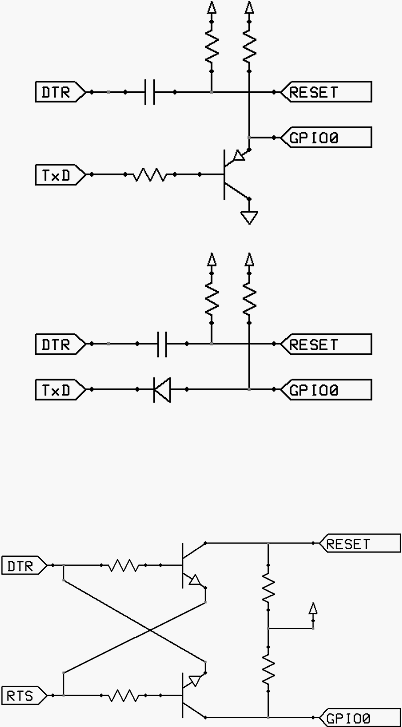
ZBasic System Library
ZBasic Microcontrollers
7
NodeMCU Reset Mode
In this reset mode, implemented on the NodeMCU Development board, both DTR and RTS are used but
they connect to RESET and GPIO0 through a pair of cross-connected NPN transistors. This allows either
RESET or GPIO0 to be pulled low but only when DTR and RTS are in opposite logic states.
When the ESP8266 is the selected target device, the Serial Options dialog (available via Options|Serial
Options...) will contain a set of radio buttons in the lower righthand group box allowing the choice of reset
modes. The captions on the radio buttons are similar to the names used in the descriptions above. Once
the reset mode has been selected, pressing F5 with your project loaded wil cause the IDE to attempt to
connect to the device and start the download process. If the manual reset mode is selected, you'll have
to ground the GPIO0 pin and reset the device manually while the IDE is attempting to establish
communications - the window for effecting the reset is about 5 seconds.
It should be noted that the desired download speed may be selected on the Serial Options dialog. The
ESP8266 device has "auto-baud" code so there isn't anything that needs to be done on the device itself